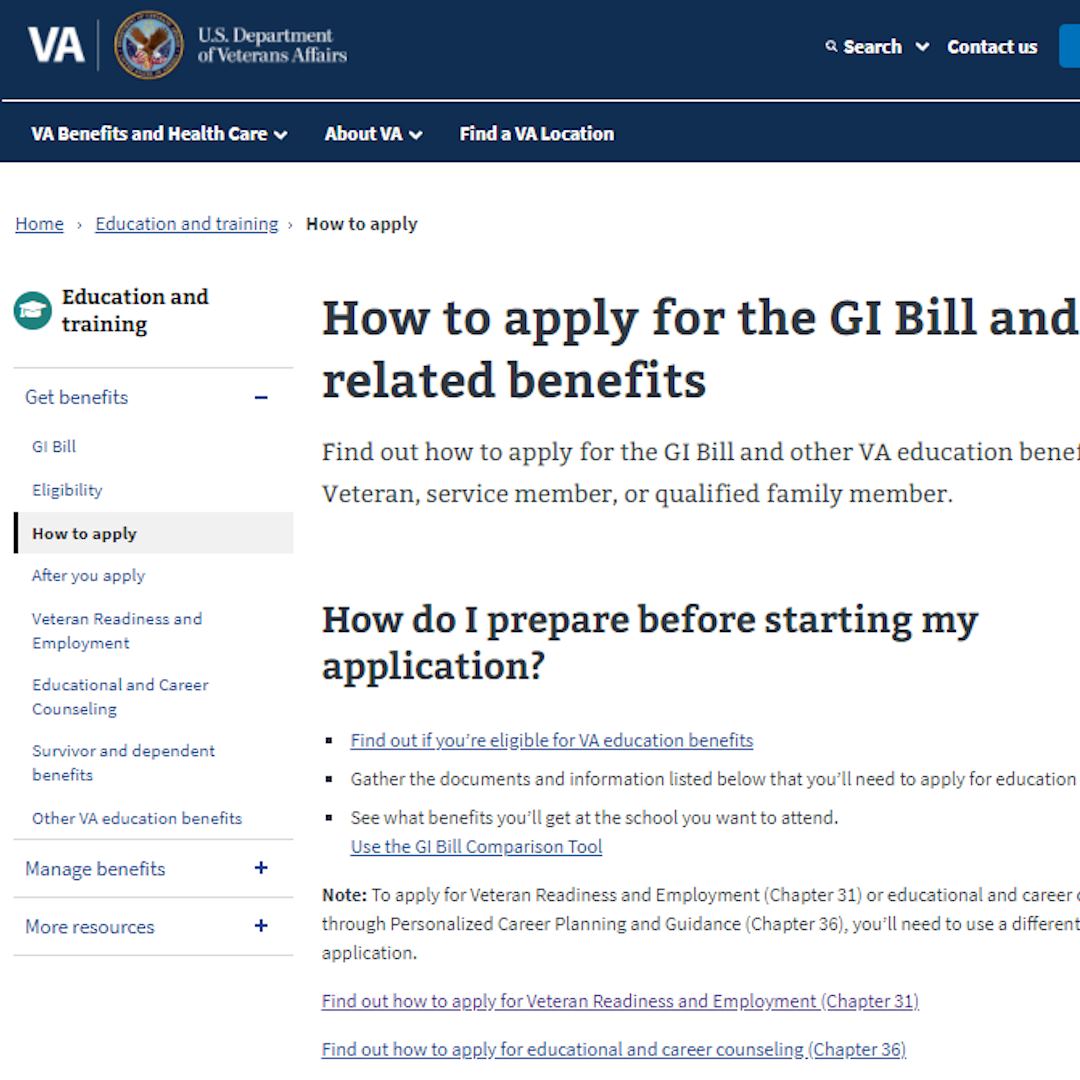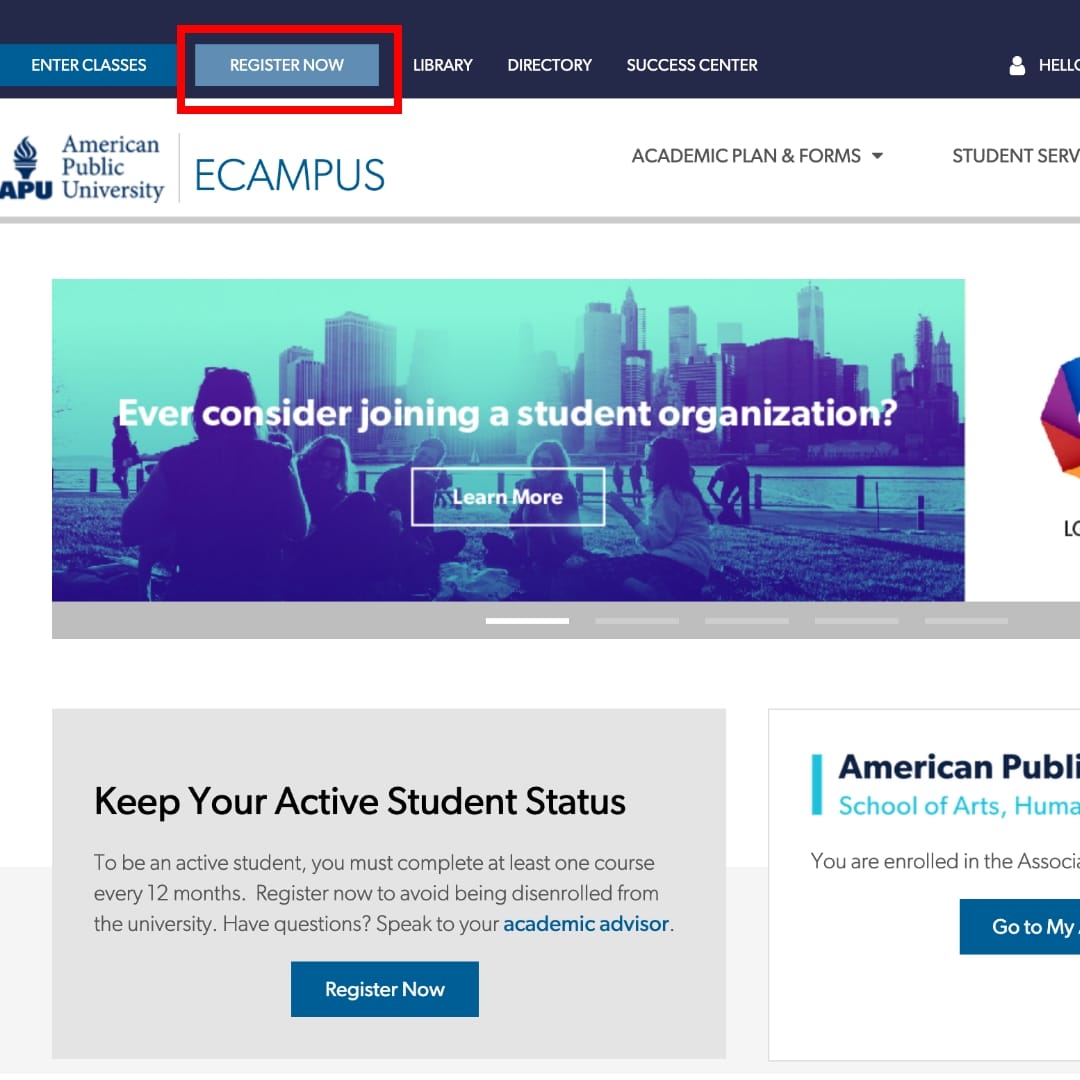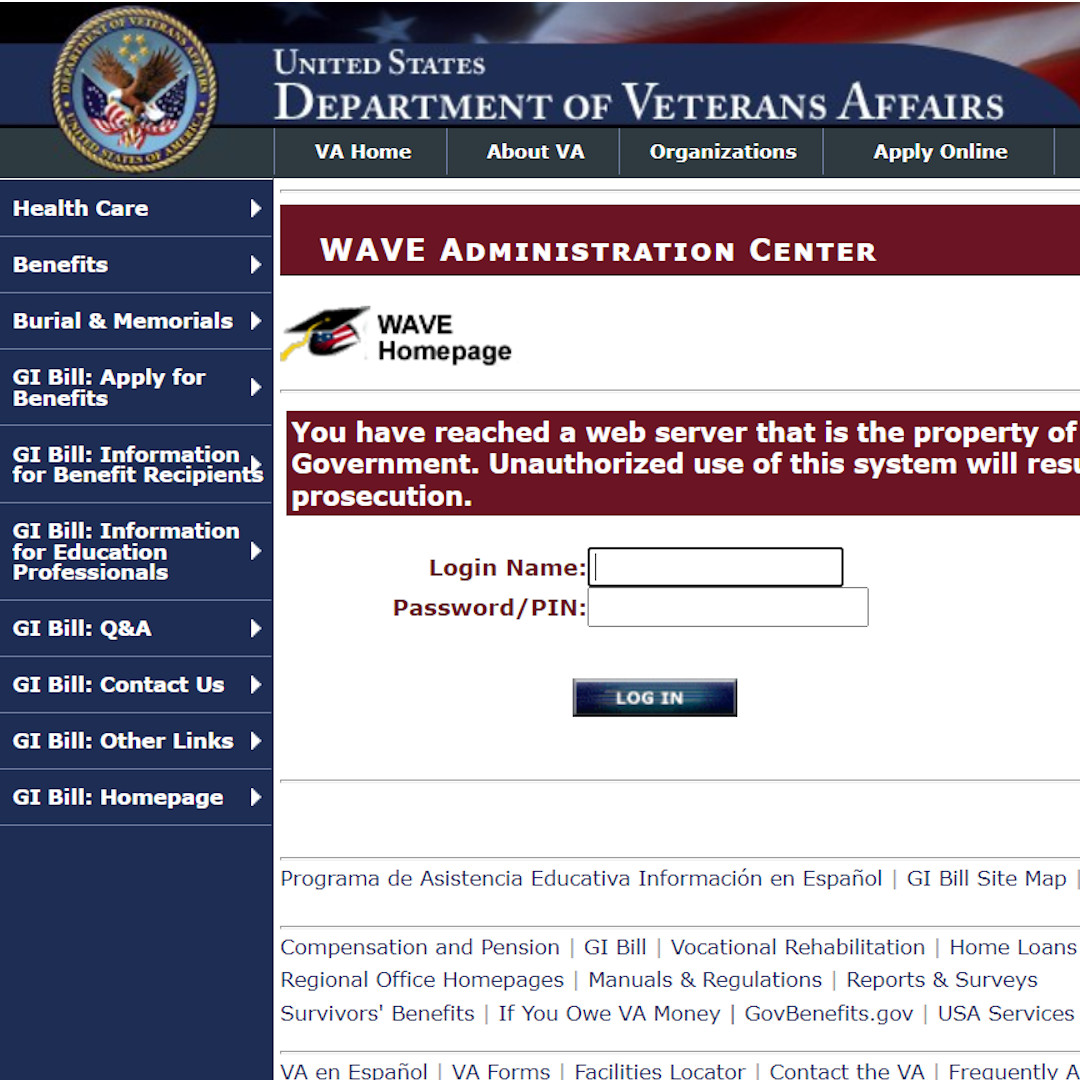You Should Leave College with a Degree. Not Debt.
You earned your military benefits and we want to make sure you get what you deserve. We created the checklist below, outlining the steps to use or apply for your GI Bill® benefits.
GI Bill® is a registered trademark of the U.S. Department of Veterans Affairs (VA). More information about education benefits offered by VA is available at the official U.S. government Web site at http://www.benefits.va.gov/gibill.
The VA will process your application and send you a Certificate of Eligibility (COE)
Send a copy of your COE to [email protected] or fax it to 877-480-4236. When you initially apply for benefits, it may take 4-6 weeks for the VA to issue the COE letter to you. In the meantime, you can send us a copy of your completed 22-1990 (22-5490 for Chapter 35).
Since Montgomery GI Bill® benefits are paid directly to the student, APUS requires anyone using this benefit to make payment arrangements during registration. When registering, please select the Veterans Benefits (Montgomery GI Bill®) payment type located under Military Payment Options. You will then be prompted to select a self-pay option of either credit card, electronic check (ACH) or automatic debit plan (ADP).
You may also use Federal Student Aid (FSA) to cover the cost of tuition. If you have any questions regarding FSA, you may contact a Financial Aid Advisor at 877-755-2787 x3630 or [email protected].
Due to Department of Veteran’s Affairs regulations, if you do not select the “VA” registration type, you are required to complete an enrollment consent form. If you register using Federal Student Aid, our VA Office will send you a VA Student Consent Form for you to complete. Without a completed form, we will not be able to submit your enrollments to the VA for your courses. Additionally, you will need to complete a consent form for each session/course you registered for where you did not select the VA payment option.
In order to prompt the VA to issue your monthly payment, you must verify your enrollment through the WAVE system. You may begin verifying your enrollment as early as the last day of the month that you have course enrollments. You can choose which method you prefer to verify your enrollment; online via WAVE or by calling 877-823-2378.
Note: Students utilizing Chapter 35 DEA benefits do not need to verify their attendance through the WAVE system.